SambaPOS Go Tablet is a table based ordering application that can be used for tablet ordering purpose and allows customers to take their orders as self service.
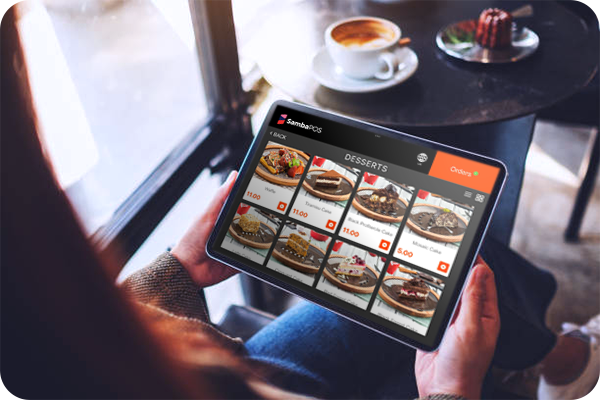
SambaPOS Presents: A Fully Integrated Tablet Menu
Features Developed for On-the-Go Management
- Fully integrated with SambaPOS V5
- Menu and Product Synchronization
- Multi-language Support
- Android - IOS Support
- Use with 3 Methods
- Manage from Web
- (Requires SambaPOS V5 License)
Benefits of SambaPOS Go Tablet Menu
When the Service Begins with the Customer Table
1- The waiter chooses the specific table before handing over the tablet to the customer.
2- The customer selects the products.
3- The customer confirms the order, which is immediately conveyed to the kitchen.
When the Service Begins with the Customer Order
1- The waiter hands over the tablet to the customer to choose the dishes or products.
2- The customer makes the selections and gives the tablet back to the waiter.
3- The waiter selects the table the customer is seated at, finalizes the order, and sends it to the kitchen.
When the Tablet is Already on the Table
1- A tablet specifically assigned to the table awaits the customer.
2- The customer places and confirms the order.
3- The order is directly shared with the kitchen.

SambaPOS Go Tablet is used by restaurant businesses worldwide.
With features such as menu synchronization, multi-language support, and more, SambaPOS Go Tablet is a must-have for restaurants. Buy the SambaPOS Go Tablet or become a SambaPOS reseller!
